How to record Standard Mileage versus Actual Expenses in QuickBooks
Standard Mileage Method
You can use QuickBooks Desktop mileage-tracking feature that lets you track your business miles. On the top icon bar choose Company then Vehicle Mileage. This feature is not available in QuickBooks online. Any other mileage app can be used to record business miles as well if the QuickBooks mileage-tracking feature is not being used. As a note, the miles from another app cannot be imported into QuickBooks mileage-tracker without special importing software. Using QuickBooks mileage tracker has the advantage to link the miles with a customer job and make it billable for invoicing. You will need to set up an item under Lists on the top icon bar then choose item list and link it with an income account.
Standard mileage is a tax deduction on the 1040 tax form and is not recorded as expenses in QuickBooks like the actual expense method. Although, there are some exceptions to the standard mileage rule that allow that parking, tolls, interest for auto loan and property tax fees, if business related, can be recorded as expenses in QuickBooks.
Actual Expense Method
The car is recorded as asset in QuickBooks. All car expenses are recorded in QuickBooks as operating expenses to include:
- Gas
- Maintenance and repair
- Car loan and interest
- Car rental or lease payments
- Garage rent
- Tolls and parking fees
- Annual depreciation
Expenses must be well documented with receipts and invoices. At tax time expenses will be allocated between personal and business use. If you use your car 100% for business all expenses can be deducted as expenses. If you only use the car 50% for business, only 50% can be deducted as operating expenses. To get the business-use portion of your vehicle, you must figure the ratio of business miles to total miles. Refer to IRS Publication 463 for details.